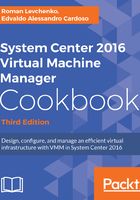
上QQ阅读APP看书,第一时间看更新
Upgrading from VMM 2012 R2 to VMM 2016
To upgrade to VMM 2016, you should be running VMM 2012 R2 with update rollup 9 or later; VMM 2016 requires a Windows Server 2016 and Windows ADK 10. If planning an in-place upgrade, back up the VMM database, uninstall VMM 2012 R2 and App Controller, retaining the database, perform an OS upgrade, and then install VMM 2016 and Windows Azure Pack (optional).
VMM 2016 configuration database can be placed on SQL Server 2012 with SP1 or later versions. After VMM uninstallation, you need to plan for upgrading SQL Server as well. If you are going to move the database to another SQL instance, set up a supported SQL Server and restore the VMM database on it.