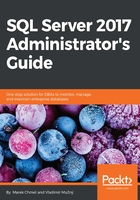
Software and other requirements
When installing SQL Server 2017 on Windows, a 64-bit system is mostly preferred. Supported versions of the operating system are from Windows Server 2012 higher for non-enterprise editions; desktop operating systems such as Windows 8.1 or Windows 10 (including Home edition) are supported as well.
SQL Server uses the .NET framework for some features. The .NET framework of versions 2.0 and 3.5 SP 1 must be present before installation.
The easiest way to check whether everything is in place is to start the SQL Server installation center. It starts automatically when installation media is added to the server or it can be reached from Windows Explorer by clicking on the setup.exe file. This tool provides a central point to find resources about SQL Server as well as tools needed for standalone installation, cluster installation, adding or removing SQL Server components, and so on. The installation center is pided into sections and every section contains a list of links. The first section shown when the installation center starts is called planning. There is a link to a tool called System Configuration Checker (SCC):

SQL Server Installation Center
The SCC is a tool that checks all prerequisites needed for successful installation of SQL Server. The following image shows how it looks when every requirement is fulfilled:

System Configuration Checker successful result
Besides the requirements, SCC checks the overall state of the server and other prerequisites such as whether the installation is running with administrator's privileges or whether a restart is needed.