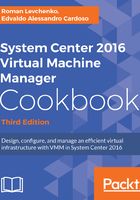
In-place upgrade from VMM 2008 R2 SP1 to VMM 2012
Use this method if your system meets the requirements for a VMM 2012 upgrade and
you want to deploy it on the same server. The supported VMM version to upgrade from is VMM 2008 R2 SP1. If you need to upgrade VMM 2008 R2 to VMM 2008 R2 SP1, see https://technet.microsoft.com/en-us/library/gg318082.aspx.
Also, keep in mind that if you are running the SQL Server Express version, you will need to upgrade SQL Server to a fully-supported version beforehand as the Express version is not supported in later VMM versions. See Chapter 3, Installing VMM 2016.
Once the system requirements are met and all of the prerequisites are installed, the upgrade process is straightforward. To follow the detailed recipe, see the Upgrading to VMM 2016 section.
In-place upgrade means that you can install a new VMM over an existing installation. An uninstallation of an older VMM version is not required. You just run the setup wizard and it does all the tasks for you. An in-place upgrade is only supported in VMM 2008 R2 SP1 to VMM 2012 scenario and not supported for later VMM versions. If you try to upgrade VMM 2012, for example, without its uninstallation, you will receive an error, as shown in the following screenshot:
