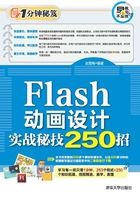
上QQ阅读APP看书,第一时间看更新
招式060 选择工具的使用
Q 使用工具箱中的“选择工具”按钮 如何选择对象,您能教教我吗?
如何选择对象,您能教教我吗?
A 可以。“选择工具”按钮 是使用频率较高的工具之一,其主要用途是选取绘图工作区中的对象。
是使用频率较高的工具之一,其主要用途是选取绘图工作区中的对象。
1.选择形状
❶在工具箱中选中“选择工具”按钮 ,❷在舞台中单击需要选中的形状,边线加粗,表示选中。
,❷在舞台中单击需要选中的形状,边线加粗,表示选中。

2.选择整个形状
如果需要选择整个形状,❶选中“选择工具”按钮 ,❷在需要选择的形状上双击,即可选中整个形状。
,❷在需要选择的形状上双击,即可选中整个形状。

知识拓展
除了上述的点选之外,还可以框选形状。在工具箱中选中“选择工具”按钮 ,按住鼠标左键并拖动,可以看到拖曳出的选框,在选框中的形状都可以被选中。
,按住鼠标左键并拖动,可以看到拖曳出的选框,在选框中的形状都可以被选中。
